The CSS nth child selector is an extremely useful tool for targeting and styling the nth element within a group of similar HTML elements on a webpage. It’s really handy for organizing your code...


The CSS nth child selector is an extremely useful tool for targeting and styling the nth element within a group of similar HTML elements on a webpage. It’s really handy for organizing your code...

I have to say, this is a question I’ve been hearing for a long time since I got into the web development world. It’s a very common question, so please don’t feel like you’re alone when asking it...

Learning Javascript often feels clear at the beginning. You write some code, refresh the browser, and see something working on the screen. That feedback is immediate and encouraging. But as soon as...

Imagine an astronaut floating in space, laptop in hand, surrounded by twinkling ✨ stars. It’s a scene that mirrors the adventure of programming—exploring the unknown, solving 🧩 puzzles, and...
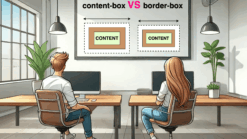
Hello there! 😃 In this post, we’ll explore the unique CSS box sizing property, which is a part of the box model. We’ll explore how this property affects the size of an element on a...

If you just learned what testing is and you’re still a bit unsure how to start, you’re not alone. Many beginner developers feel overwhelmed by the amount of tools and libraries in the...

Learning Javascript often feels clear at the beginning. You write some code, refresh the browser, and see something working on the screen. That feedback is immediate and encouraging. But as soon as...
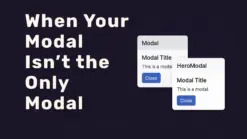
At some point in pretty much every project, whether you’re setting up the infrastructure or introducing an important library that will be used throughout your app, you run into a tiny problem that...

Have you ever wanted to add cool effects to your website? With the CSS overlay effect, you can easily create stylish overlays to make your content stand out! Let’s see how it works! What are overlay...

Coding looks extremely charming from the outside. Lines of text turning into apps, games, and devices that seem to appear from nothing. What most people don’t see is the quiet and messy, hidden side...
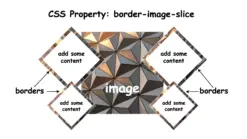
The border-image-slice CSS property allows us to be extremely creative with our borders. We can cut (slice) a source, such as an image with a nice pattern or a gradient, into pieces so it can stretch...

Borders have long been one of the simplest tools in web design. Yet, that’s no reason to look boring. Combining the border-image-slice property with the power of CSS gradients, we can turn...

If you’ve ever tried running a Java program on a Mac without setting anything up, you’ve probably seen an error about a missing Java Runtime. That’s because, unlike JavaScript, Java doesn’t come...

I have to say, this is a question I’ve been hearing for a long time since I got into the web development world. It’s a very common question, so please don’t feel like you’re alone when asking it...

Another efficient and user-friendly CSS method to cut down ✂ and “play” 🤹♀️ with existing HTML elements. In contrast to most clip-path methods that use coordinate pairs(X, Y) to define...
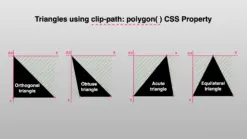
Have you come across the clip-path CSS property before? It’s a unique tool that helps us to create a variety of shapes from scratch without the need for complex code. A trully captivating...