If you’re here, chances are you’re looking for HTML for Blinking Text — maybe you remember the old-school <blink> tag that used to make text flash or flicker on screen. It looked something like this:
<blink>This text will blink</blink>Unfortunately (or fortunately, depending on your view), the <blink> tag is now considered obsolete and is no longer supported by modern browsers.
Modern browsers no longer support <blink> because it was never officially standardized, causing serious accessibility issues. Visually impaired users, in particular, often rely on assistive technologies that don’t handle blinking content well. Plus, from a design standpoint, constant blinking can be distracting and overwhelming to users.
Blinking Text Using HTML and CSS
So how do you create blinking text today, in a way that’s clean, compliant, and works across all devices? That’s where HTML and CSS come in. With simple CSS animations powered by @keyframes, you can replicate the blinking effect — only better.
<p class="blinking">This text will blink using CSS</p>.blinking {
animation: blink 1s step-start 0s infinite;
}
@keyframes blink {
50% {
opacity: 0;
}
}This CSS-based method offers more flexibility than the old <blink> tag. You can control timing, opacity, color changes, or even trigger it on events like hover. Plus, it works across all modern browsers, making it a practical solution for attention-grabbing UI elements like warnings or notifications.
Advertisement
You can even combine it with other effects like scaling or background changes for more dynamic visuals. Whether you’re building a retro-style webpage or emphasizing urgent content, this is a reliable, modern solution.
Check this out in our codepen too
See the Pen
Blinking Text by Little Coding Things (@Little-Coding-Things)
on CodePen.
If you’re working on a project and still want that eye-catching flicker using CSS animation is the best and most future-proof way to implement HTML for Blinking Text. It’s responsive, accessible, and keeps your design up to today’s standards.
Advertisement
Want to take it to the next level? Check out our post on creating a blinking eyes animation using CSS!



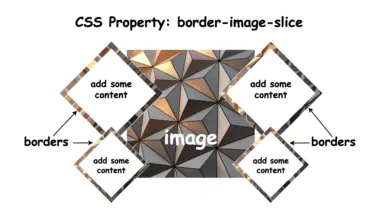

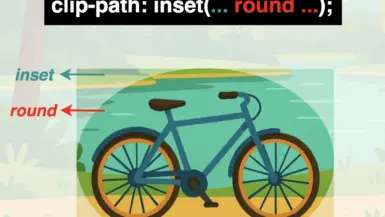
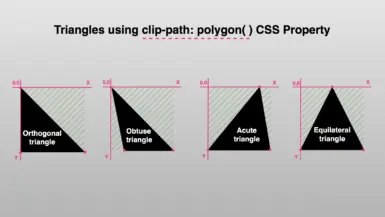
Leave a reply